diff options
| author | Daniel Jones <admin@danieljon.es> | 2020-06-25 20:55:05 +0930 |
|---|---|---|
| committer | Daniel Jones <admin@danieljon.es> | 2020-06-25 20:55:05 +0930 |
| commit | 0e5fc38f0c22be4bf5d678de25a2156cad5ddbc4 (patch) | |
| tree | c440e7fcc4a0160b30b6b6af3c45223d9136d872 | |
| parent | ea9570a43b954399b1a22694502ad26c2597f0fd (diff) | |
| download | foxlogicgates-0e5fc38f0c22be4bf5d678de25a2156cad5ddbc4.tar.gz foxlogicgates-0e5fc38f0c22be4bf5d678de25a2156cad5ddbc4.zip | |
changed readme
| -rw-r--r-- | README.md | 9 |
1 files changed, 9 insertions, 0 deletions
@@ -2,6 +2,8 @@ Logic gate simulator in C++ using FOX. 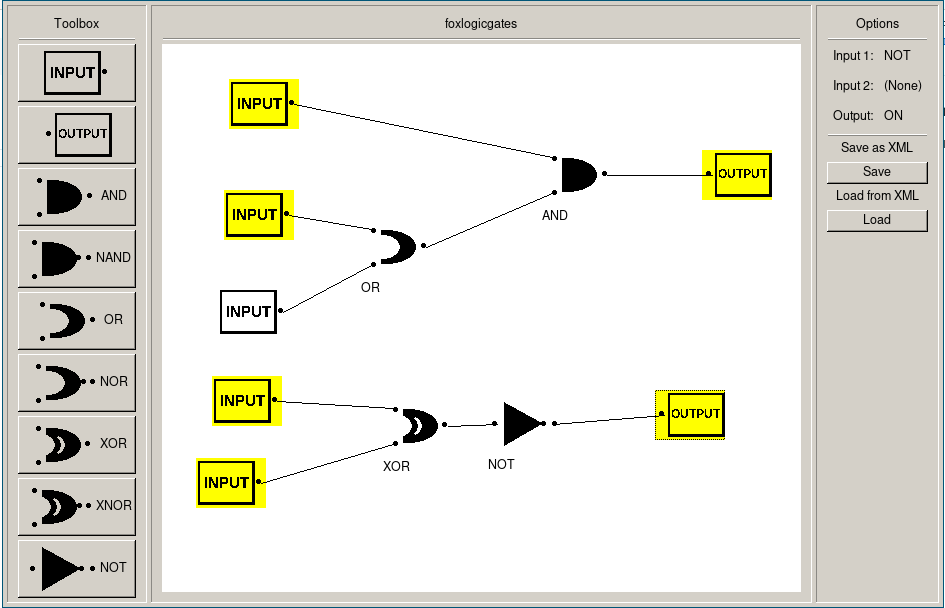 +Video of program: https://danieljon.es/posts/media/post115_3.mp4 + Click on an icon and left-click anywhere on the canvas to place that gate (or input/output). Select a gate by left-clicking on it and press delete to delete that gate and its links. @@ -12,6 +14,13 @@ Click on a gates input to highlight that particular link, press the delete key t Right-click on an input to toggle it on and off. +You can save to an XML file by clicking the save button and selecting a name. + +You can also load from an xML file by clicking load. + +Some example circuits are provided in the examples/ directory. + + # build You need the FOX toolkit installed. On arch install the 'fox' package. ``` |
